How to Create a Mobile-Friendly Website
- Crizzah Joy

- Mar 6, 2023
- 3 min read
Updated: Mar 17, 2023
In today's digital world, having a mobile-friendly website is crucial for any business or organization. With more and more people accessing the internet through their smartphones and tablets, having a website that looks great and functions properly on mobile devices is essential.
In this blog post, we will guide you through the steps to create a mobile-friendly website.
Step 1: Choose a Responsive Design Framework

The first step to creating a mobile-friendly website is to choose a responsive design framework. A responsive design framework is a collection of pre-made code and design elements that you can use to create a responsive website quickly.
Some popular responsive design frameworks include Bootstrap, Foundation, and Materialize. These frameworks provide you with everything you need to create a responsive website, including responsive layouts, navigation menus, forms, and more.

Create a Mobile-Friendly Website Easily with Wix.com
Wix.com is a great option for creating a mobile-friendly website quickly and easily. With its responsive design templates and drag-and-drop editor, you can create a website that looks great and functions properly on all devices, providing a seamless experience for your visitors.
Step 2: Use Responsive Images

Mobile devices have smaller screens than desktops, which means that images that look great on a desktop may not look as good on a mobile device. This is why it's essential to use images that are optimized for mobile devices to ensure that your website looks great on all devices.
Here are some tips for optimizing images for mobile devices:
Use high-quality images: Even on mobile devices, users expect high-quality images. Use images that are at least 640 pixels wide to ensure that they look great on all devices.
Compress images: Large image files can slow down your website's load time, which can negatively impact the user experience. Use an image compression tool to reduce the file size of your images without sacrificing quality.
Use responsive images: Responsive images are images that adjust to fit the screen size of the device they're being viewed on. Use a responsive image plugin or code to ensure that your images look great on all devices.
Use the correct file format: Use the correct file format for your images. JPEGs are great for photographs, while PNGs are better for graphics and logos.
Use alt text: Alt text is a description of the image that appears if the image doesn't load. Use alt text to describe your images so that users with disabilities can understand what the image is.
By optimizing your images for mobile devices, you can ensure that your website looks great and functions properly on all devices, providing a seamless experience for your visitors.
Step 3: Optimize Your Content for Mobile

When creating content for your website, it's important to keep in mind that mobile users consume content differently than desktop users. Mobile users tend to skim content quickly, so it's important to keep your content concise and easy to read.
Additionally, you should consider using shorter paragraphs, bullet points, and subheadings to break up your content into smaller, more manageable sections.
Step 4: Test Your Website
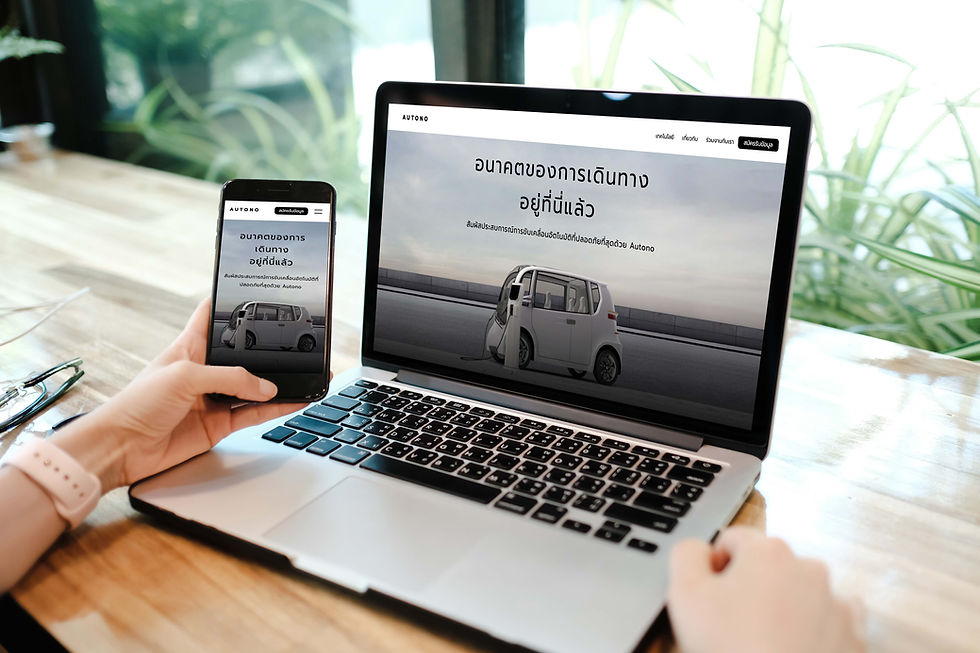
Once you've created your mobile-friendly website, it's important to test it thoroughly. This includes testing your website on various mobile devices and screen sizes to ensure that it looks and functions properly.
You can use tools like Google's Mobile-Friendly Test to check your website's mobile responsiveness and identify any issues that need to be addressed.
Step 5: Continuously Optimize and Update Your Website

Creating a mobile-friendly website is not a one-time task. As new devices and screen sizes are released, you will need to update and optimize your website to ensure that it continues to look and function properly on all devices.
Additionally, you should regularly monitor your website's performance and make updates and improvements as needed to ensure that it provides a seamless experience for all users.
In conclusion, creating a mobile-responsive website is essential for any business or organization that wants to succeed in today's digital world. By following these steps, you can create a website that looks great and functions properly on all devices, providing a seamless user experience for your customers and visitors.
If you found this blog post helpful in creating a mobile-friendly website, please like and share it with others who might also benefit from these tips. And don't forget to subscribe to our blog for more useful content in the future.





Comments